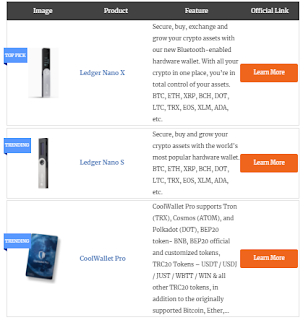- July 20242
- May 20243
- August 20232
- June 20235
- May 20232
- April 20231
- March 20233
- February 20234
- January 20234
- December 20224
- November 20223
- October 20222
- September 202210
- August 20221
- July 20222
- June 20226
- May 202212
- April 202213
- March 202219
- February 202217
- January 202218
- December 202119
- November 202118
- October 202132
- September 202135
- August 202138
- July 202143
- February 20213
- January 20217
- December 20208
- November 20206
- October 20208
- September 20208
- August 20208
- July 20208
- June 20206
- April 20194
- March 20194
Labels
- Affiliate
- Affiliate Marketing
- Android
- Bitcoin
- blogger Tutorial
- Cashback
- Computer
- Crypto
- Cryptocurrency
- DIY Tutorials
- Earn Money
- Ecommerce
- Email MArketing
- facebook tutorial
- Family
- Gadgets
- Gamer and Console
- Hobbies and skills
- Home and backyard
- Home building
- Home electronics
- Home furnitures
- Home Gardening
- Homework
- House care
- How to
- How to build
- How to write
- infos
- Insurance
- internet
- Internet and security
- internet Marketing
- internet Services
- Investing
- iphone
- KDP Interior Templates
- Life Care
- life Hacks
- Linux Tutorial
- Mac
- make Money
- Online Solutions
- Pet care
- Products Review
- Reviews
- Search Engine
- Security
- SEO
- shopping
- Smart Home
- smartphone
- social media
- Software Tutorial
- SSEO
- Tech Problem
- VPN
- Wallet and Money
- Web Hosting
- Web Tutorials
- Windows
- work
- Work online
- Youtube Review
- Youtube Tutorial
- Youtubers Tutorials
Dealing with visitors links in blogger comments Are you bothered by the links that visitors put inside your blog comments? I will offer you a set of solutions to deal with it without having to delete it. The comments section affects one way or another the arrangement of your blog and the strength of its archiving. We know that one of the simplest ways to bring visits to the site is to publish its link in a group of places, including comments. This strategy is usually beneficial to the comment owner, but it is likely to be harmful to the owner of the site as losing visitors instead of browsing the rest of the content. Perhaps some will ask a question why I do not delete the comments in which the links are manual, the reason is simply that sometimes visitors add comments related to the post and of high quality, but add defamatory links to it, in this case, we do not want to delete all the comment, but we want to hide the link only. I will present to you a set of different scripts, each o...
10 Best Video Editing App For smartphone
with Video Editors Apps you can edit videos for better quality like its brightness, contrast, orientation, or, you'll want to feature something to form the photos look catchy and make it more fantastic. Video content is on the increase . Especially when it involves promoting products to customers. Video editing apps are one among the heaviest tasks that a tool can perform. a touch Video editing can dramatically increase the impact of your film. You might have already got a high-quality camera built into your smartphone, but editing your raw footage and preparing it for publication requires a third-party mobile video editing apps. Best Video Editing App For Android and iphone 1. Adobe Premiere Rush An app which has made a distinct segment for itself within the arena of video editing apps. This too may be a free app which helps you to craft high-quality videos at a really fast rate. This app features a sort of music, effects, and tools which can facilitate in your video editi...
simple way to add drop down list in excel [ step-by-step ]
In this toturial i will show you how to make a drop-down rundown in a Microsoft Excel spreadsheet, utilizing a PC. This element permits you to make a rundown of things to browse, and supplement a drop-down selector into any vacant cell on your spreadsheet. The drop-down component is just accessible on work area forms of Excel. Stage 1: Go to the "Data" tab This progression is simple! Essentially move your cursor to the "Data" tab and snap it. Snap the data tab in the lace. Stage 2: Snap "Data Approval" Presently click the catch "Data approval" in the lace (don't tap the little bolt – just snap the top piece of the catch). Tapping the data approval button on the strip will give you the alternative to make a drop down menu. Stage 3: Pick the "List" In the spring up box, you have to tap the drop-down menu to pick what sort of data approval technique you need to utilize (how meta is that?!). Snap the bolt close to the field and...
قائمة الأكثر شعبية
How to buy an SSL Certificate and everything you need to know about SSL Certificate
How to buy an SSL Certificate and everything you need to know about SSL Certificate The security of websites and their preservation of users' privacy has become an important aspect of the world of the Internet. It is not possible for a person to use an unsafe website. Also, the search engines have their view on this aspect, as sites that do not have an SSL Certificate do not deserve to get the first results from the search engines. In this article, we will discuss a topic that interests every website owner, which is buying an SSL certificate or obtaining it for free, to discover what it is, how it works, adjust it, and a lot of information. What is an SSL Certificate? SSL Certificate In English, the SSL Certificate is also called the Secure Connection Layer, as it creates a secure environment to connect the website to the visitor's browser, ensuring the protection of all user data that he enters into the website such as email, phone number, credit card information and other inf...
How to install and Send web push notification
Push notification for blogger 📣 | Full Tutorial on how to install and Send web push notification Doesn’t it seem to be you’re bending over backward, attempting each trick at intervals in the book to urge guests to notice your opt-in forms, whereas at the identical time attempting to not litter your website and irritate your valuable internet traffic? Whether it’s a sidebar opt-in, AN exit-intent pop-up, or a doormat, it’s all a leveling act as a result of, as you nearly actually recognize, blogging could also be a business. Growing your email list ought to be one of your primary focuses as a result of it permits you to talk and market to your guests once they’ve left your website. But what if there was otherwise you may confine bit along with your visitors? higher nevertheless, what if you may show a notification directly throughout a user’s browser, even once they aren’t visiting your website? nearly rather like the notifications you receive on your mobile daily. Well, if that sounds...
How To Prevent Pets From Ruining Your Stuff
How To Prevent Pets From Ruining Your Stuff Our pets are adorable, charming, and at times outright irritating. They give us this look where we can't remain irate at them for more than a few moments and they realize when to give us the pitiful little dog canine eyes or the honest huge feline eyes. But since our pets are wild at heart, there are some instinctual practices they have that can destroy our family unit things. With some exertion, persistence, and understanding we can ensure they address their issues to burrow, scratch, bite, and investigate and spare our furnishings. Here are the best and basic approaches To Prevent Pets From Ruining Your Stuff Show Them From Day One: A pet must be given the case of what to do and what not to do from the very first moment.. On the off chance that you've Ever played back-and-forth with one of your tennis shoes your pet will think it's alright.. From the second you bring your pet home...
Dealing with visitors links in blogger comments
Dealing with visitors links in blogger comments Are you bothered by the links that visitors put inside your blog comments? I will offer you a set of solutions to deal with it without having to delete it. The comments section affects one way or another the arrangement of your blog and the strength of its archiving. We know that one of the simplest ways to bring visits to the site is to publish its link in a group of places, including comments. This strategy is usually beneficial to the comment owner, but it is likely to be harmful to the owner of the site as losing visitors instead of browsing the rest of the content. Perhaps some will ask a question why I do not delete the comments in which the links are manual, the reason is simply that sometimes visitors add comments related to the post and of high quality, but add defamatory links to it, in this case, we do not want to delete all the comment, but we want to hide the link only. I will present to you a set of different scripts, each o...
Top 10 foreign shopping sites in the world 2022
Top 10 foreign shopping sites in the world 2022 Online shopping sites are becoming more and more popular all over the world. This may cause you to be confused when you want to access the best of these sites, especially if the foreign shopping sites are unknown to you. Many of us need products and services that are only available in foreign stores and shopping sites. And if you are one of those, we have brought you the most famous and best foreign websites directory in the world. In this guide, we will review the 10 best foreign shopping sites in the world in 2022 and the most prominent features to choose the right one for your needs. What are the best foreign shopping sites in the world in 2022? Amazon aliexpress aliexpress eBay Etsy Walmart Wish Best Buy NewEgg Zappos Iherb This is our list of the top 10 foreign online shopping sites around the world in 2022, which includes millions of products and services, many of which are not available in our Arab world. Now, le...