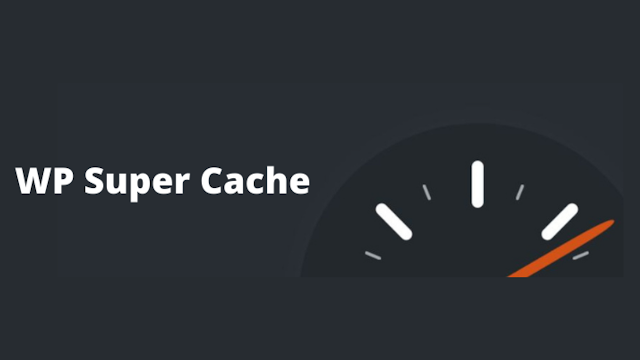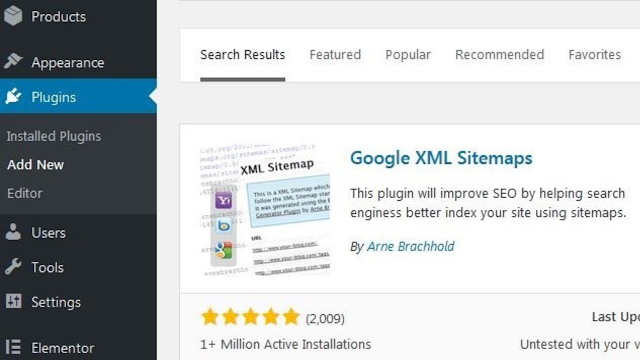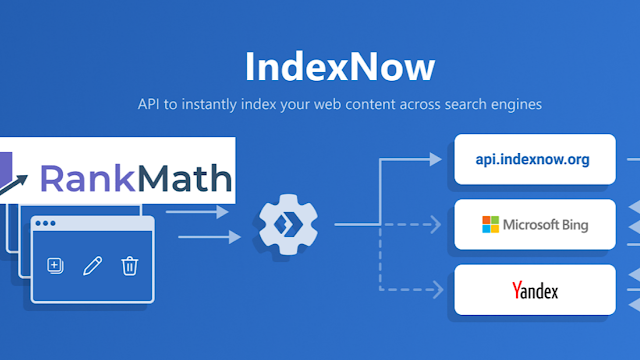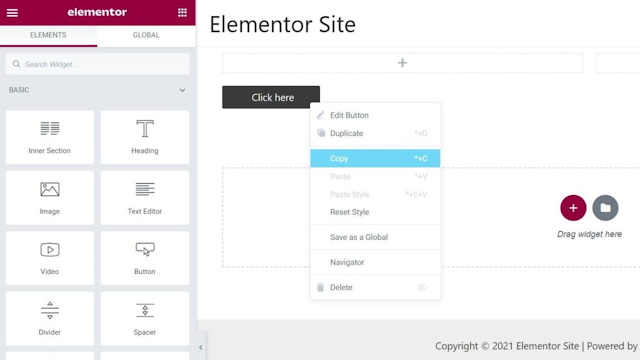- يوليو 20242
- مايو 20243
- أغسطس 20232
- يونيو 20235
- مايو 20232
- أبريل 20231
- مارس 20233
- فبراير 20234
- يناير 20234
- ديسمبر 20224
- نوفمبر 20223
- أكتوبر 20222
- سبتمبر 202210
- أغسطس 20221
- يوليو 20222
- يونيو 20226
- مايو 202212
- أبريل 202213
- مارس 202219
- فبراير 202217
- يناير 202218
- ديسمبر 202119
- نوفمبر 202118
- أكتوبر 202132
- سبتمبر 202135
- أغسطس 202138
- يوليو 202143
- فبراير 20213
- يناير 20217
- ديسمبر 20208
- نوفمبر 20206
- أكتوبر 20208
- سبتمبر 20208
- أغسطس 20208
- يوليو 20208
- يونيو 20206
- أبريل 20194
- مارس 20194
التسميات
- Affiliate
- Affiliate Marketing
- Android
- Bitcoin
- blogger Tutorial
- Cashback
- Computer
- Crypto
- Cryptocurrency
- DIY Tutorials
- Earn Money
- Ecommerce
- Email MArketing
- facebook tutorial
- Family
- Gadgets
- Gamer and Console
- Hobbies and skills
- Home and backyard
- Home building
- Home electronics
- Home furnitures
- Home Gardening
- Homework
- House care
- How to
- How to build
- How to write
- infos
- Insurance
- internet
- Internet and security
- internet Marketing
- internet Services
- Investing
- iphone
- KDP Interior Templates
- Life Care
- life Hacks
- Linux Tutorial
- Mac
- make Money
- Online Solutions
- Pet care
- Products Review
- Reviews
- Search Engine
- Security
- SEO
- shopping
- Smart Home
- smartphone
- social media
- Software Tutorial
- SSEO
- Tech Problem
- VPN
- Wallet and Money
- Web Hosting
- Web Tutorials
- Windows
- work
- Work online
- Youtube Review
- Youtube Tutorial
- Youtubers Tutorials
Dealing with visitors links in blogger comments Are you bothered by the links that visitors put inside your blog comments? I will offer you a set of solutions to deal with it without having to delete it. The comments section affects one way or another the arrangement of your blog and the strength of its archiving. We know that one of the simplest ways to bring visits to the site is to publish its link in a group of places, including comments. This strategy is usually beneficial to the comment owner, but it is likely to be harmful to the owner of the site as losing visitors instead of browsing the rest of the content. Perhaps some will ask a question why I do not delete the comments in which the links are manual, the reason is simply that sometimes visitors add comments related to the post and of high quality, but add defamatory links to it, in this case, we do not want to delete all the comment, but we want to hide the link only. I will present to you a set of different scripts, each o...
10 Best Video Editing App For smartphone
with Video Editors Apps you can edit videos for better quality like its brightness, contrast, orientation, or, you'll want to feature something to form the photos look catchy and make it more fantastic. Video content is on the increase . Especially when it involves promoting products to customers. Video editing apps are one among the heaviest tasks that a tool can perform. a touch Video editing can dramatically increase the impact of your film. You might have already got a high-quality camera built into your smartphone, but editing your raw footage and preparing it for publication requires a third-party mobile video editing apps. Best Video Editing App For Android and iphone 1. Adobe Premiere Rush An app which has made a distinct segment for itself within the arena of video editing apps. This too may be a free app which helps you to craft high-quality videos at a really fast rate. This app features a sort of music, effects, and tools which can facilitate in your video editi...
Top Best Friendly Pet Birds for beginners
Top Best Friendly Pet Birds for beginners If you think that adopting a pet bird, it’s always vital to settle on a gentle, friendly, bird which will act as your companion. having a friendly bird species and aff ectionate will make taking care of it hassle-free, easier, and worthwhile. While birds can make the simplest pets, not all of them are perfect. As a matter of fact, a number of them are often quite messy and loud and should require an excellent deal of some time to take care of . before getting a pet bird, it’s therefore vital to thoroughly research the bird’s requirements like the housing, attention, and nutrition. The fact is that some birds are friendlier than others, If you're first time bird owner, we've listed a number of the foremost affectionate birds that folks keep as pets for your benefit: 1 Cockatoo: There is also the cockatoo, which may be a highly affectionate bird that's very loyal to its owners. While t...
قائمة الأكثر شعبية
Anti AdBlock for blogger - bypass anti AdBlock [ Easy-Simple Script ]
How do you do it?.. 5 ways to fix a broken charger cable
If you are after problems with your faulty charger, there are some tricks you can try to fix it, before you go out and buy a new charger, you just have to know the common issues you might deal with if you want to troubleshoot effectively, here are some tips to help you fix the charger The unemployed, according to the "business insider" website. Check port Sometimes the problem lies in the port, not the charger itself. First, you must: • Try using a different port. • Press the reset button on your port, if you have one. • Reset the tripped circuit breaker in the fuse box. • Make sure that the light switch that controls the port is on, if possible. Check the cable and port Cable connections can also be the source of the problem if they are not connected correctly. To rule this out and possibly fix the problem, try disconnecting the cord from both the charging port and the device and then plug them back in. Make sure the connections are secure and fully connecte...
Natural ideas and recipes to perfume your bedroom!
The bedroom is the place we go to after a long and stressful day, so we always make sure that it smells fragrant and comfortable, but most air fresheners are full of harmful chemicals, which we do not want to inhale during our sleep, in this article are some easy ideas to implement to perfume the bedroom in ways Natural and safe. 1- When cleaning Take care to open the windows in the room daily to allow the air to be renewed in the room, and direct sunlight helps kill bacteria, which cause unpleasant odors. Change the bedsheets at least once a week, and preferably when making the bed daily, lift the sheets completely to allow air to circulate to the mattress for 30 minutes, thus reducing any chance of bacteria and mold buildup. Take some clean cloths and store them in a glass jar with some lemon slices, and use them to remove dust to add a fresh scent to the room. Use the broom to give a fragrant scent to the room by placing a cotton swab dipped in any aromati...
How to install and Send web push notification
Push notification for blogger 📣 | Full Tutorial on how to install and Send web push notification Doesn’t it seem to be you’re bending over backward, attempting each trick at intervals in the book to urge guests to notice your opt-in forms, whereas at the identical time attempting to not litter your website and irritate your valuable internet traffic? Whether it’s a sidebar opt-in, AN exit-intent pop-up, or a doormat, it’s all a leveling act as a result of, as you nearly actually recognize, blogging could also be a business. Growing your email list ought to be one of your primary focuses as a result of it permits you to talk and market to your guests once they’ve left your website. But what if there was otherwise you may confine bit along with your visitors? higher nevertheless, what if you may show a notification directly throughout a user’s browser, even once they aren’t visiting your website? nearly rather like the notifications you receive on your mobile daily. Well, if that sounds...
How to remove rust from pots
rust If rust is inevitable, it may take days, weeks, months, or even years, depending on the severity of its exposure. How to remove rust from cooking utensils There are many methods that can be followed in removing rust from pots, which we will list in the following lines: Baking soda Take rusty pots and put them under water. Cover the pots with baking soda, making sure to cover the rusty areas well. Leave the baking soda for an hour or more in the utensils. Use a dishwashing sponge or brush to scrub the rust. Wash the utensils well with water and dry them with a towel. It also helps to clean stainless steel utensils. Vinegar Submerge the rusty pots in a bowl of vinegar and leave them overnight. Then remove the vinegar and scrub the rust thoroughly with a wire brush. If there are some rust spots left, repeat the process and submerge the pots longer. Once the rust is completely removed, clean the pan with soapy water and dry it thoroughly. Lemon and Salt Cover the r...



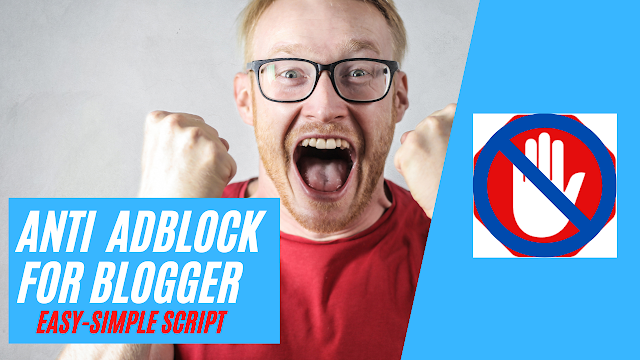
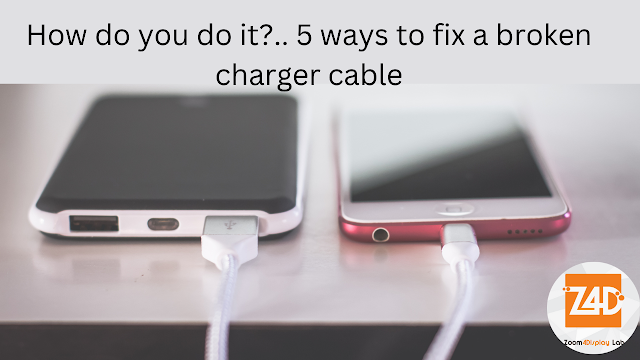







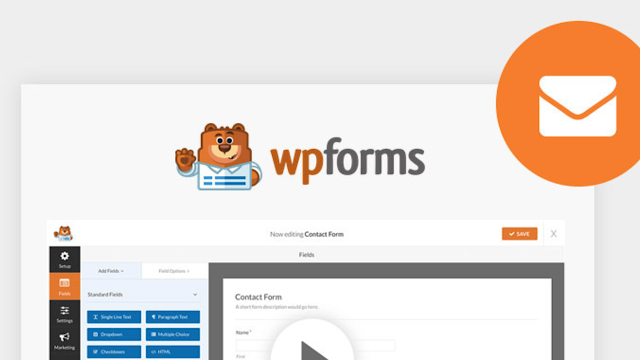
.png)