- July 20242
- May 20243
- August 20232
- June 20235
- May 20232
- April 20231
- March 20233
- February 20234
- January 20234
- December 20224
- November 20223
- October 20222
- September 202210
- August 20221
- July 20222
- June 20226
- May 202212
- April 202213
- March 202219
- February 202217
- January 202218
- December 202119
- November 202118
- October 202132
- September 202135
- August 202138
- July 202143
- February 20213
- January 20217
- December 20208
- November 20206
- October 20208
- September 20208
- August 20208
- July 20208
- June 20206
- April 20194
- March 20194
Labels
- Affiliate
- Affiliate Marketing
- Android
- Bitcoin
- blogger Tutorial
- Cashback
- Computer
- Crypto
- Cryptocurrency
- DIY Tutorials
- Earn Money
- Ecommerce
- Email MArketing
- facebook tutorial
- Family
- Gadgets
- Gamer and Console
- Hobbies and skills
- Home and backyard
- Home building
- Home electronics
- Home furnitures
- Home Gardening
- Homework
- House care
- How to
- How to build
- How to write
- infos
- Insurance
- internet
- Internet and security
- internet Marketing
- internet Services
- Investing
- iphone
- KDP Interior Templates
- Life Care
- life Hacks
- Linux Tutorial
- Mac
- make Money
- Online Solutions
- Pet care
- Products Review
- Reviews
- Search Engine
- Security
- SEO
- shopping
- Smart Home
- smartphone
- social media
- Software Tutorial
- SSEO
- Tech Problem
- VPN
- Wallet and Money
- Web Hosting
- Web Tutorials
- Windows
- work
- Work online
- Youtube Review
- Youtube Tutorial
- Youtubers Tutorials
Dealing with visitors links in blogger comments Are you bothered by the links that visitors put inside your blog comments? I will offer you a set of solutions to deal with it without having to delete it. The comments section affects one way or another the arrangement of your blog and the strength of its archiving. We know that one of the simplest ways to bring visits to the site is to publish its link in a group of places, including comments. This strategy is usually beneficial to the comment owner, but it is likely to be harmful to the owner of the site as losing visitors instead of browsing the rest of the content. Perhaps some will ask a question why I do not delete the comments in which the links are manual, the reason is simply that sometimes visitors add comments related to the post and of high quality, but add defamatory links to it, in this case, we do not want to delete all the comment, but we want to hide the link only. I will present to you a set of different scripts, each o...
10 Best Video Editing App For smartphone
with Video Editors Apps you can edit videos for better quality like its brightness, contrast, orientation, or, you'll want to feature something to form the photos look catchy and make it more fantastic. Video content is on the increase . Especially when it involves promoting products to customers. Video editing apps are one among the heaviest tasks that a tool can perform. a touch Video editing can dramatically increase the impact of your film. You might have already got a high-quality camera built into your smartphone, but editing your raw footage and preparing it for publication requires a third-party mobile video editing apps. Best Video Editing App For Android and iphone 1. Adobe Premiere Rush An app which has made a distinct segment for itself within the arena of video editing apps. This too may be a free app which helps you to craft high-quality videos at a really fast rate. This app features a sort of music, effects, and tools which can facilitate in your video editi...
Top Best Friendly Pet Birds for beginners
Top Best Friendly Pet Birds for beginners If you think that adopting a pet bird, it’s always vital to settle on a gentle, friendly, bird which will act as your companion. having a friendly bird species and aff ectionate will make taking care of it hassle-free, easier, and worthwhile. While birds can make the simplest pets, not all of them are perfect. As a matter of fact, a number of them are often quite messy and loud and should require an excellent deal of some time to take care of . before getting a pet bird, it’s therefore vital to thoroughly research the bird’s requirements like the housing, attention, and nutrition. The fact is that some birds are friendlier than others, If you're first time bird owner, we've listed a number of the foremost affectionate birds that folks keep as pets for your benefit: 1 Cockatoo: There is also the cockatoo, which may be a highly affectionate bird that's very loyal to its owners. While t...
قائمة الأكثر شعبية
GetResponse Review 2022 is it the Right Tool for you ?
Finding the perfect email marketing tool is tough. There are so many parts to consider. How easy it is to use, features, and of course price. GetResponse is one of the best email marketing tools around and is very popular. But is it right for you? In our GetResponse review, I’ll take you through all the details of the software and save you a lot of time reviewing it. GetResponse email marketing software summary GetResponse is a powerful email marketing tool with smart automation features Setting up campaigns is super easy. GetResponse helps you at each step of the way. Lots of templates are available for emails, landing pages, funnels, and forms. Although some can do with an update. I loved the easy integration with analytics and other software Pricing is competitive and it’s easy to scale as your business grows. 👉 As a well-rounded email marketing and automation tool, we recommend you have a look at GetResponse. Try GetResponse for free here GetResponse’...
Xiaomi reveals smart glasses to replace Smartphone
Xiaomi reveals smart glasses that it declares could replace the smartphone Xiaomi has disclosed an attempt at smart glasses that it claims could replace the smartphone. but don't trash your French telephone merely but as a unhitch is probably reaching to be a brief time away. The Chinese tech massive disclosed the sophisticated specs throughout a slick video (below) discharged on weekday, New Style calendar month 13. Weighing a light-weight fifty one grams and comprising 497 separate parts, Xiaomi's Android-powered smart glasses can show messages and notifications, make calls, navigate, capture photos, and translate text by overlaying the desired knowledge onto a zero.13-inch MicroLED show. Read Also: the New Xbox Controller Update will solve to Make Switching Between Devices More simple Now, if you're already closed at the mere thought of creating a trial to scan messages or browse photos on a show described by Xiaomi as "smaller than a grain of rice," rest as...
Anti AdBlock for blogger - bypass anti AdBlock [ Easy-Simple Script ]
Natural ideas and recipes to perfume your bedroom!
The bedroom is the place we go to after a long and stressful day, so we always make sure that it smells fragrant and comfortable, but most air fresheners are full of harmful chemicals, which we do not want to inhale during our sleep, in this article are some easy ideas to implement to perfume the bedroom in ways Natural and safe. 1- When cleaning Take care to open the windows in the room daily to allow the air to be renewed in the room, and direct sunlight helps kill bacteria, which cause unpleasant odors. Change the bedsheets at least once a week, and preferably when making the bed daily, lift the sheets completely to allow air to circulate to the mattress for 30 minutes, thus reducing any chance of bacteria and mold buildup. Take some clean cloths and store them in a glass jar with some lemon slices, and use them to remove dust to add a fresh scent to the room. Use the broom to give a fragrant scent to the room by placing a cotton swab dipped in any aromati...





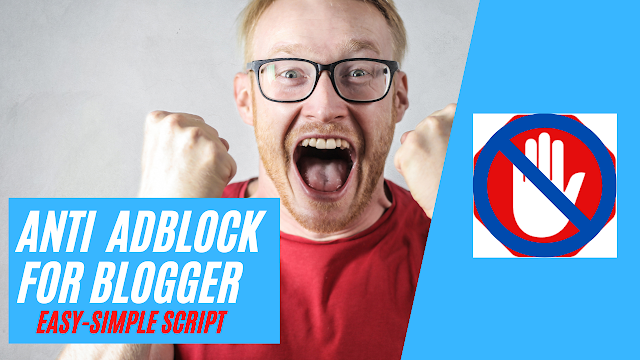

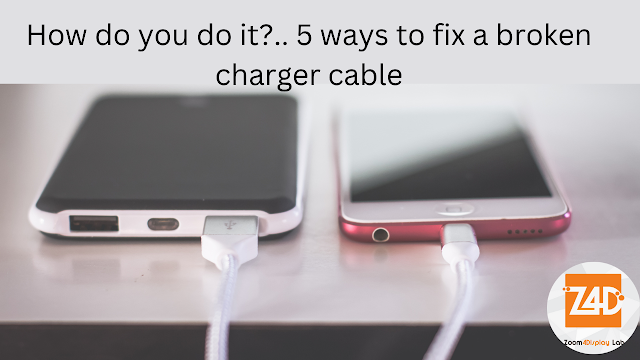
.png)
.png)
.png)
.png)