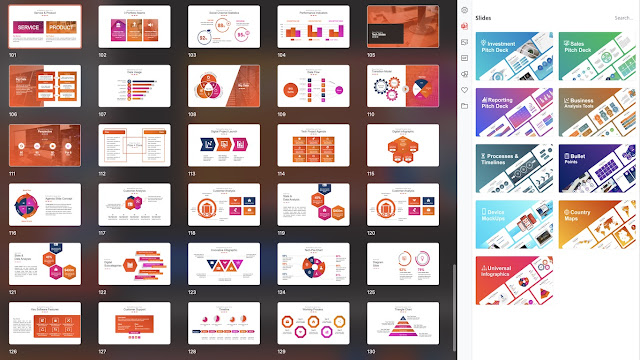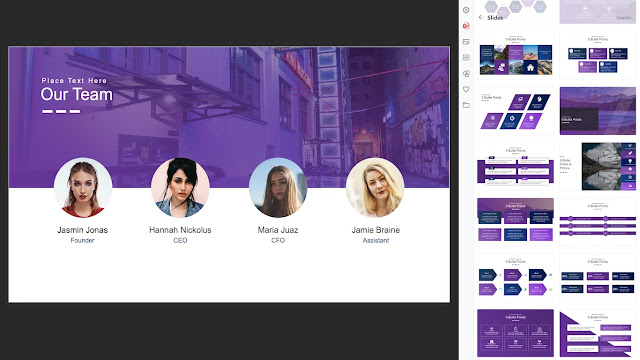- يوليو 20242
- مايو 20243
- أغسطس 20232
- يونيو 20235
- مايو 20232
- أبريل 20231
- مارس 20233
- فبراير 20234
- يناير 20234
- ديسمبر 20224
- نوفمبر 20223
- أكتوبر 20222
- سبتمبر 202210
- أغسطس 20221
- يوليو 20222
- يونيو 20226
- مايو 202212
- أبريل 202213
- مارس 202219
- فبراير 202217
- يناير 202218
- ديسمبر 202119
- نوفمبر 202118
- أكتوبر 202132
- سبتمبر 202135
- أغسطس 202138
- يوليو 202143
- فبراير 20213
- يناير 20217
- ديسمبر 20208
- نوفمبر 20206
- أكتوبر 20208
- سبتمبر 20208
- أغسطس 20208
- يوليو 20208
- يونيو 20206
- أبريل 20194
- مارس 20194
التسميات
- Affiliate
- Affiliate Marketing
- Android
- Bitcoin
- blogger Tutorial
- Cashback
- Computer
- Crypto
- Cryptocurrency
- DIY Tutorials
- Earn Money
- Ecommerce
- Email MArketing
- facebook tutorial
- Family
- Gadgets
- Gamer and Console
- Hobbies and skills
- Home and backyard
- Home building
- Home electronics
- Home furnitures
- Home Gardening
- Homework
- House care
- How to
- How to build
- How to write
- infos
- Insurance
- internet
- Internet and security
- internet Marketing
- internet Services
- Investing
- iphone
- KDP Interior Templates
- Life Care
- life Hacks
- Linux Tutorial
- Mac
- make Money
- Online Solutions
- Pet care
- Products Review
- Reviews
- Search Engine
- Security
- SEO
- shopping
- Smart Home
- smartphone
- social media
- Software Tutorial
- SSEO
- Tech Problem
- VPN
- Wallet and Money
- Web Hosting
- Web Tutorials
- Windows
- work
- Work online
- Youtube Review
- Youtube Tutorial
- Youtubers Tutorials
Dealing with visitors links in blogger comments Are you bothered by the links that visitors put inside your blog comments? I will offer you a set of solutions to deal with it without having to delete it. The comments section affects one way or another the arrangement of your blog and the strength of its archiving. We know that one of the simplest ways to bring visits to the site is to publish its link in a group of places, including comments. This strategy is usually beneficial to the comment owner, but it is likely to be harmful to the owner of the site as losing visitors instead of browsing the rest of the content. Perhaps some will ask a question why I do not delete the comments in which the links are manual, the reason is simply that sometimes visitors add comments related to the post and of high quality, but add defamatory links to it, in this case, we do not want to delete all the comment, but we want to hide the link only. I will present to you a set of different scripts, each o...
10 Best Video Editing App For smartphone
with Video Editors Apps you can edit videos for better quality like its brightness, contrast, orientation, or, you'll want to feature something to form the photos look catchy and make it more fantastic. Video content is on the increase . Especially when it involves promoting products to customers. Video editing apps are one among the heaviest tasks that a tool can perform. a touch Video editing can dramatically increase the impact of your film. You might have already got a high-quality camera built into your smartphone, but editing your raw footage and preparing it for publication requires a third-party mobile video editing apps. Best Video Editing App For Android and iphone 1. Adobe Premiere Rush An app which has made a distinct segment for itself within the arena of video editing apps. This too may be a free app which helps you to craft high-quality videos at a really fast rate. This app features a sort of music, effects, and tools which can facilitate in your video editi...
simple way to add drop down list in excel [ step-by-step ]
In this toturial i will show you how to make a drop-down rundown in a Microsoft Excel spreadsheet, utilizing a PC. This element permits you to make a rundown of things to browse, and supplement a drop-down selector into any vacant cell on your spreadsheet. The drop-down component is just accessible on work area forms of Excel. Stage 1: Go to the "Data" tab This progression is simple! Essentially move your cursor to the "Data" tab and snap it. Snap the data tab in the lace. Stage 2: Snap "Data Approval" Presently click the catch "Data approval" in the lace (don't tap the little bolt – just snap the top piece of the catch). Tapping the data approval button on the strip will give you the alternative to make a drop down menu. Stage 3: Pick the "List" In the spring up box, you have to tap the drop-down menu to pick what sort of data approval technique you need to utilize (how meta is that?!). Snap the bolt close to the field and...
قائمة الأكثر شعبية
Here are 10 of the most important WordPress plugins
Here are 10 of the most important WordPress plugins that every website needs There are many WordPress plugins and many people are always looking for the best plugin for their site, whether to improve SEO, speed up the site, backup, etc. It is worth noting that there are more than 58000 WordPress plugins, the trade-off between them may be tainted by a lot of complexity, and to facilitate Here we have collected 10 of the most essential WordPress plugins that every website needs. WordPress is one of the most widely used and best-performing content systems, and to improve this performance and get more improvement, you must have the right plugins for WordPress, and evidence of this is its use by famous sites and companies such as: US White House website. Microsoft Corporation Playstation Blog. New York Post. website Most important WordPress plugins We will present a list of the 10 most popular WordPress plugins and 90% of websites have downloaded and activated them in their control pan...
Best ways to Speed Up Your Old Android Phone
Best Ways to Speed Up Your Old Android Phone If your automaton phone has been retardation to a crawl multiple times daily, you will be thinking it’s time to upgrade. however, before you run out and obtain a replacement one-and forward you’ve got already tried a basic restart-there are some of the different steps you will fancy to cut back or eliminate those annoying slowdowns. Update the software system on your automaton phone Updates usually bring performance and security enhancements, along with bug fixes. All of these things are necessary and should speed up your smartphone. attend Settings > System update, and faucet transfer and install. Read Also: You Can Install Windows 11 on Low Capacity Hardware Update laggy apps to repair random slowdowns You may notice you are experiencing slowdowns among the apps you use the foremost. for example, Facebook or Instagram might even be slow however the rest of your phone is functioning at an acceptable speed. throughout this cas...
Easy Steps to Uncover Your Life Purpose
Easy Steps to Uncover Your Life Purpose Many individuals arise tired, in a terrible temper, and without strength withinside the morning. And what approximately you? Have you ever been puzzled about why you stay? What are the means of all this? Depression, apathy, and doubts approximately oneself are parasitic matters that affect many human beings. Surely even you've got felt apathy in some unspecified time in the future for your existence. Why is that this taking place for us? It's due to the fact we get discouraged at exclusive instances in our lives. For this, we have to apprehend the distinction between ache and suffering. Well, the ache is something which you can not avoid, however, to suffer - is optional, and also you need to select now no longer to suffer. It's clear that when you have been distressed for greater than months, you're suffering. Pain has its cyclical manner wherein it now no longer simplest makes you experience terrible however additionally makes...
Best Ways to save electricity at home
Best Ways to save electricity at home Electricity is the basis for all devices in all homes. Without it, many businesses will be disrupted, and electricity is not necessarily used in homes only, but the most use of electricity and its consumption is in the home of each of us. And this is what made most countries suffer from electricity problems, which in turn negatively affected the areas of life and the environment that exist in all societies, so everyone must preserve electricity to benefit from it in the services it provides to us that we desperately need in our daily lives. Electricity : . Electricity is a group of different phenomena resulting from the presence and flow of electric charges, and among these phenomena are static electricity and lightning. . There is also another type of electricity that relies on non-renewable sources, as many countries have resorted to discovering new sources of energy to generate electricity, and among the forms of those sources is oil, but that e...
Best android app to make money online with your smartphone
Best android app to make money online with your smartphone Hi, welcome on channel zoom for display, today I will share with you the best-trusted android apps, to make money easily online, for you guys who first time see my videos, I suggest to you subscribe to my channel to receive the best ways to make money, easy. 1. Google Opinion Rewards. get it from here Through this application, Google attracts users who answer surveys and provide their opinions on various topics. The questions are easy to answer and of course, it is necessary to provide personal information to Google to do so. you can use Google rewards money to : Buy Paid Apps and Games From the Google Play Store. Buy Subscriptions and Make In-App Purchases. Buy or Rent Movies From Google Play Movies (Google TV). Buy Ebooks and Audiobooks From Google Play Books. Buy a YouTube Premium Subscription. and also Get rewarded with Google Play or PayPal credit for each one you complete. Topics include everything from o...